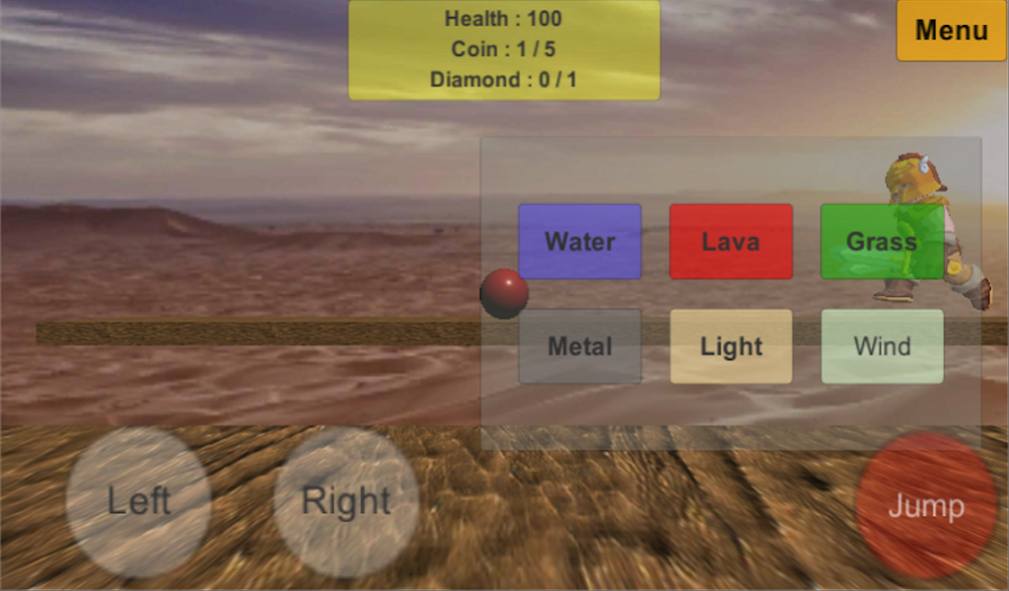Elements: 3D Puzzle Platformer 2.2
Free Version
Publisher Description
Elements 3D is a fast-paced adventure puzzle platformer game with 3D graphics. Play as a red ball and turn into another state to avoid obstacles, destroy enemy, or pass challenges! Implemented with elements system to give more entertaining and interactive gameplay.
Collects coins and hidden diamond.
Boss level is finally here! Crush him with your bending skill!
Bounce Elements is proven to be a challenging game by many users!
Features :
- Player can change state into grass, lava, water, metal, wind, or light
- Discover stunning environment
- Chase epic adventure
- Loads of obstacles to discover
- Defeat enemies such as robot, turret, viking warrior, spider, zombie, and more. Crush all of them!
- Fun boss level
How to play Bounce Elements :
Press left or right button to move the bounce ball, or jump button to jump. Then press element button to switch the element of the bounce ball which will affect outcome of the game. Don't forget to read the manual in the game menu before playing!
Indie game developed by Alur Setiawan
About Elements: 3D Puzzle Platformer
Elements: 3D Puzzle Platformer is a free app for Android published in the Adventure & Roleplay list of apps, part of Games & Entertainment.
The company that develops Elements: 3D Puzzle Platformer is Alur Setiawan. The latest version released by its developer is 2.2.
To install Elements: 3D Puzzle Platformer on your Android device, just click the green Continue To App button above to start the installation process. The app is listed on our website since 2022-03-18 and was downloaded 3 times. We have already checked if the download link is safe, however for your own protection we recommend that you scan the downloaded app with your antivirus. Your antivirus may detect the Elements: 3D Puzzle Platformer as malware as malware if the download link to com.SetiawanApp.BounceElements is broken.
How to install Elements: 3D Puzzle Platformer on your Android device:
- Click on the Continue To App button on our website. This will redirect you to Google Play.
- Once the Elements: 3D Puzzle Platformer is shown in the Google Play listing of your Android device, you can start its download and installation. Tap on the Install button located below the search bar and to the right of the app icon.
- A pop-up window with the permissions required by Elements: 3D Puzzle Platformer will be shown. Click on Accept to continue the process.
- Elements: 3D Puzzle Platformer will be downloaded onto your device, displaying a progress. Once the download completes, the installation will start and you'll get a notification after the installation is finished.